Chromebook Repair

Google Chromebook is a fantastic laptop with built in Google search and all Google apps at a one place but sometime Chromebook repair is needed if it does not start and display error message like Chrome OS is missing or damaged. Please insert a recovery USB stick or SD card.
Google has a fantastic operating system recovery method but sometime it is very cumbersome for people who are not computer savvy therefore I have explained in this article how to recover Chromebook OS if it damaged or restore to the factory settings.
Chromebook Repair Procedure
Google recovery procedure is all explained here: http://google.com/chromeos/recovery
You can follow the instructions and can recover the Chromebook OS .
If you need any help with Chromebook repair you can contact us and we will recover your Chromebook.
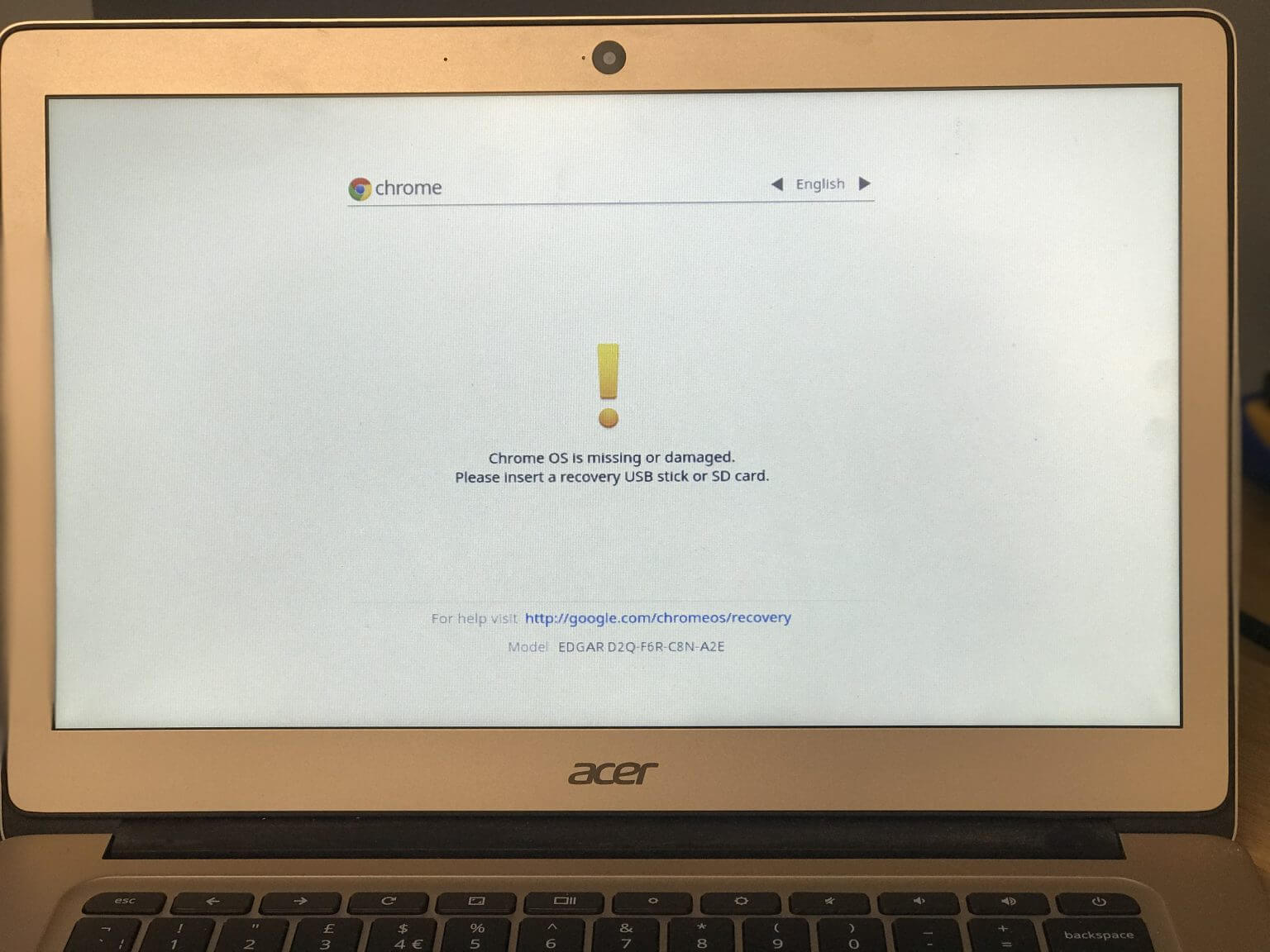
Note: if you follow these steps described in the above procedure on Google site all of your data and settings will be removed however your files saved on Google Drive will not be affected, so be very careful about this recovery procedure.
You will be needed a USB stick or a SSD card which have at least 8GB of capacity , you can USB stick with more capacity but minimum 8GB is required. Also all the data on the USB stick will be removed during the procedure.
You also need a computer (Windows or Apple Mac) with Google Chrome installed because you need a Google Chrome Extension called Google Recovery Procedure to create a recovery USB stick.
Recovery procedure also asks you the model number which will be displayed alongside with error message, my tip is please enter a full code even if the recovery procedure find a match but please enter a full code otherwise the recovery procedure might fail.
Hope this article will help you recover your Google Chromebook to its original state.
Good luck!

