Protecting your computer from hacker attacks is crucial for maintaining your online security and privacy. It is very common now that your computer can be attacked with a fake warning while you are surfing the internet or visit a website which is infected by virus or spyware. These fake warning force you to call a phone number where a cone person will pursued you to allow them to access your computer. Please do not fall into this scam and never call anyone. Please see the image below which may appear when your computer is under attack.
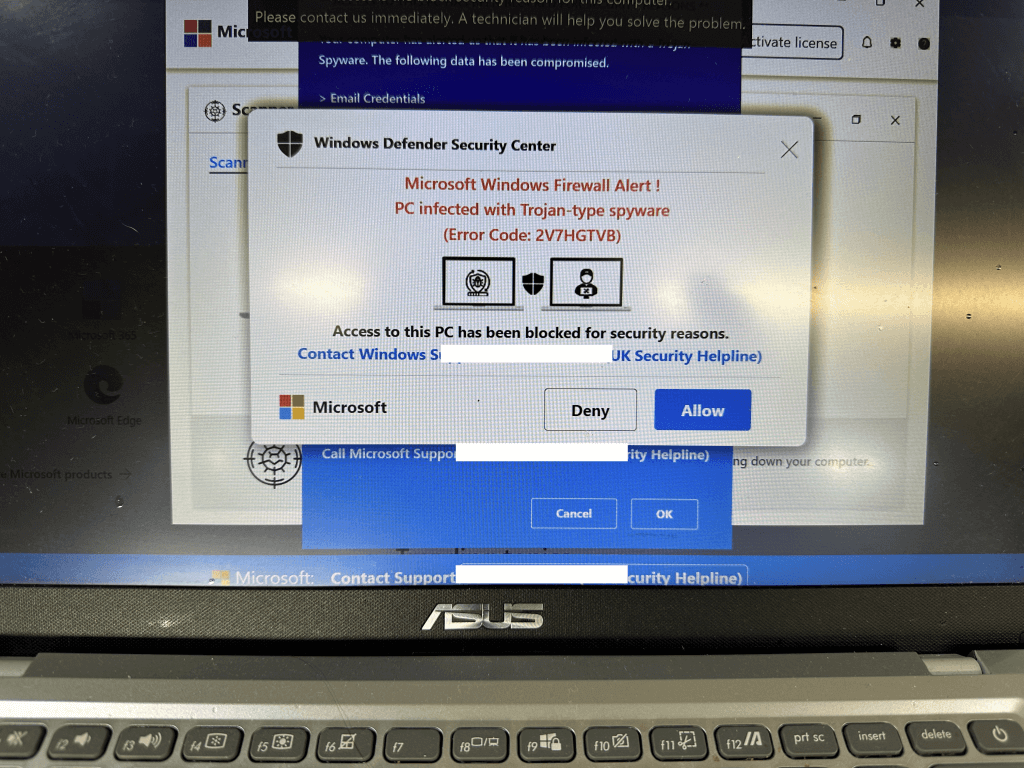
So question is what to do if that happens to your computer.
Here are some steps you can take to protect your computer’s from that virus attack:
- Don’t Panic: Scammers often use scare tactics to pressure you into taking immediate action. Take a deep breath and remain calm.
- Do Not Call: Never call the phone number provided in such pop-up messages. Legitimate tech companies or software providers will not ask you to call them through unsolicited pop-ups.
- Don’t Grant Access: Do not grant remote access to your computer to anyone you don’t trust. Scammers can use this access to compromise your system or steal sensitive information.
- Press Ctrl + alt + Delete keys on your keyboard
- A window will appear and a rounded switch off button appear on the bottom right side of your screen
- Press this button and then press Shut down button
- Once your PC shut down then restart it as normal
Remember that reputable organisations will not ask you to call them through unsolicited pop-ups or phone calls. If you have concerns about your computer’s security, it’s best to seek help from a trusted IT professional or the official support channels of the software or hardware manufacturer.
If you have any question or needs further help you can always call us 01892 529999 or contact us

